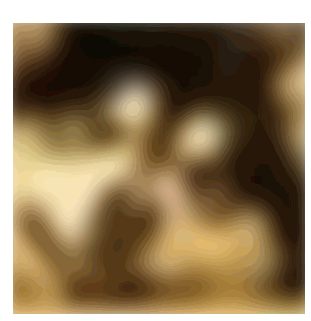需求分析
图片加载需要很长时间才能显示,所以需要一张图片进行占位。
演示效果
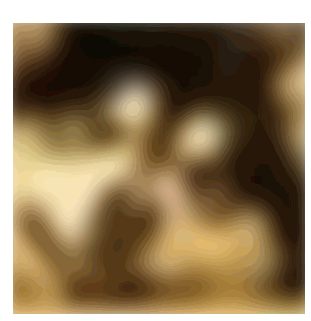
解决方案分析
1. 在弱网环境下需要一张超低分辨率的图片,作为占位图。
这里可以使用七牛云的API,获取超低分辨率的图片。
https://apkj-static.apyfc.com/1610523307609502.jpeg?imageView2/3/q/1
imageView2:代表使用的API
3: 代表mode
q/1: 表示将原始图片压缩至 1%
获得图片如下:

2. 使用css3 高斯模糊,对图片进行处理,让图片过渡自然。
1
2
3
4
5
6
7
8
|
<img src="https://apkj-static.apyfc.com/1610523307609502.jpeg?imageView2/3/q/1"></img>
<style>
img {
filter: blur(5px);
}
</style>
|
效果如下:

3. 对原始图片增加事件监听
1
2
3
4
5
6
7
8
9
10
11
12
13
14
15
16
|
<img src="https://apkj-static.apyfc.com/1610523307609502.jpeg?imageView2/3/q/1"></img>
<img onload="loaded" src="https://apkj-static.apyfc.com/1610523307609502.jpeg"></img>
<script>
function loaded() {
}
</script>
<style>
img {
filter: blur(5px);
}
</style>
|
完整代码–以小程序为例
1
2
3
4
5
6
7
|
<div class="{{ showImg ? 'wrap wrap_show' : 'wrap' }}">
<image wx:if="{{ !showImg }}" src="{{imgUrl}}"></image>
<image bindload="loaded" class="{{ showImg ? '' : 'img' }}" src="{{imgUrl2}}"></image>
</div>
|
1
2
3
4
5
6
7
8
9
10
11
12
13
14
15
16
17
|
Page({
data: {
imgUrl: 'https://apkj-static.apyfc.com/1610523307609502.jpeg?imageView2/3/q/1',
imgUrl2: 'https://apkj-static.apyfc.com/1610523307609502.jpeg',
showImg: false
},
loaded() {
setTimeout(() => {
this.setData({ showImg: true })
}, 1000)
}
})
|
1
2
3
4
5
6
7
8
9
10
11
12
13
14
15
|
.wrap {
transition: filter 1s ;
transition-timing-function: linear;
filter: blur(5px);
}
.img {
position: absolute; z-index: -1;
top: 0;
left: 0;
width: 100%; height: 100%;
}
.wrap_show {
filter: blur(0);
}
|